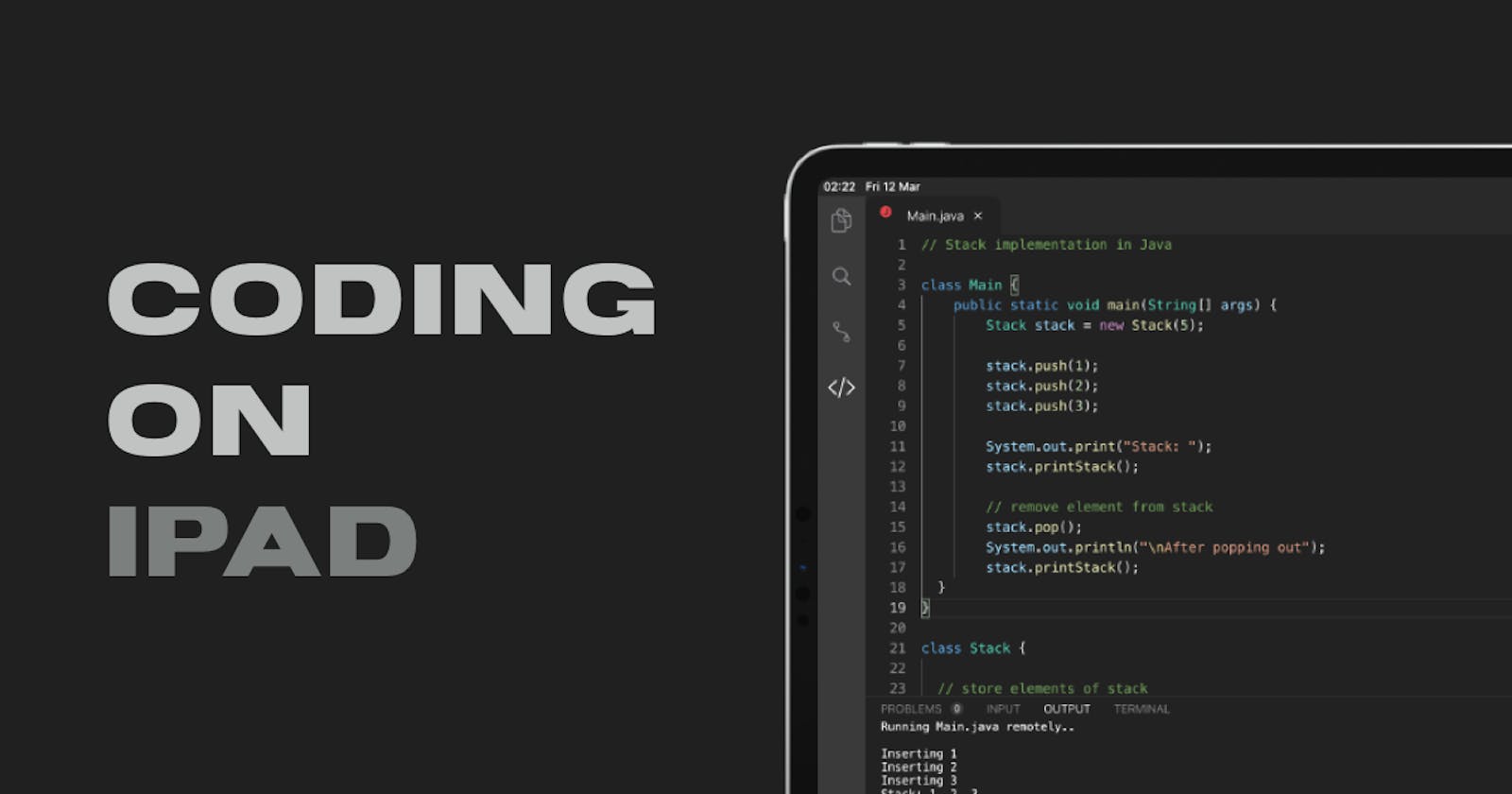Have you ever wondered how the experience of coding on an iPad would be? Or have you ever wanted to code on your iPad but couldn’t find the right apps? Worry not! This article talks about just the apps you need.
This article is mainly targeted at those who want to code on an iPad or learn to code if they don’t own a computer.
Why Code On iPad?
Why would one code on an iPad? Computers are not portable and going everywhere with a laptop is a bit tiring for some people due to its weight and size, iPad however, is the ideal product to move around with as it is light and small which makes it more portable than most laptops.
You can do many things with an iPad. You can design, study, edit pictures and videos, watch movies, or code. Also iPads these days are not any less than laptops in performing certain tasks, a matter of fact some iPads are more powerful than most laptops, for instance, Apple’s M1 iPad Pro.
How To Code On iPad?
To code on an iPad, you need the essentials, for instance, a text editor. Many people believe that text editors don’t exist on iPad, some believe they are not good enough. If you have the same beliefs then, by the end of this article you will be mind blown by the desktop-class text editor this article covers alongside some other great apps you may need. Let’s get into it.
Code App
 To begin with, are you familiar with the text editor called Visual Studio Code? If yes then you know how powerful and wonderful it is! But is it available on the iPad? Sadly no, it would be wonderful if it was available on iPad wouldn’t it? What if there is indeed an app very similar to Visual Studio Code on iPad?
To begin with, are you familiar with the text editor called Visual Studio Code? If yes then you know how powerful and wonderful it is! But is it available on the iPad? Sadly no, it would be wonderful if it was available on iPad wouldn’t it? What if there is indeed an app very similar to Visual Studio Code on iPad?
A great developer from Hong Kong called Ken Chung took the liberty of creating an amazing app called Code App which allows us to code in multiple languages on iPad.
Code App is an open-source text editor which is very similar to Visual Studio Code in its design and performing tasks, it supports 10+ languages including HTML, CSS, JavaScript, Java, Python, C, C++, PHP, and Swift.
Code App also includes a terminal with 70+ Linux commands, npm and pip for installing modules, frameworks, and preprocessors, but it doesn’t end there!
It also comes with pre-installed node.js for server-side programming. There are many keyboard shortcuts as well, themes, and pre-installed extensions such as; emmet.
It is a wonderful app, isn’t it? There are many more great features which will be for you to discover. You can install it here and for more information, you can check out their website here.
Inspect Browser
 Furthermore, inspecting a web page is very important if you are a Web Developer, sadly there is no way to do that on an iPad, but thankfully, Inspect Browser exists!
Furthermore, inspecting a web page is very important if you are a Web Developer, sadly there is no way to do that on an iPad, but thankfully, Inspect Browser exists!
Inspect Browser is a web inspector that provides desktop-class developer tools, no need for remote debugging, connecting to a desktop, proxies, or remote systems.
This inspector includes HTML element inspection with live preview, CSS inspection and editing with live preview, JavaScript console, properties, dimension statics, and more.
Inspect Browser also includes a network panel for displaying page headers and XHR requests, resources panel to view the loaded resources and storage panel to view cookies, local storage, and session storage.
In addition to the features mentioned above, Inspect Browser also has responsive design tools including support for custom sizes and user agents.
It also includes many other great features as well and you can install it here. For more information, you can check out their website here.
iSH Shell
 Finally, to make the iPad more powerful you need iSH Shell. A fully functional terminal that lets you locally interact with a Linux shell environment.
Finally, to make the iPad more powerful you need iSH Shell. A fully functional terminal that lets you locally interact with a Linux shell environment.
iSH Shell is an open-source terminal that runs on usermode x86 emulation and it is based on Alpine Linux distribution which is designed to have a small footprint and be secure. There is no user interface, so it focuses on offering the core features of Linux with optimized performance.
You can do many things on iSH as you would on any other terminal for instance install packages using the APK Package Manager, move files and edit them with sed and cat, work with Git, SSH into remote servers, and more!
You can also code in multiple languages on iSH as it has support for vim and nano which you can install using the apk command and simply access them with the vim command for vim and nano command for nano.
You can learn more about iSH here and you can install it here.
Conclusion
In conclusion, the apps mentioned above allow you to take full advantage of your iPad. There might be new features by the time you read this article seeing that the developers are trying to improve their apps continuously.
Thank you for reading. Don’t forget to share your thoughts about this article and if you want more content related to iPad let me know! Connect with me on Twitter or LinkedIn.
See you in my next article ~